GSplit 3.0 is used to solve the RAR file, for example 1GB file is divided into ten RAR file. generally upload file hosting providers like Rapidshare, Hotfile and others just provide a one-time upload 100MB RAR file. so the file can be in for ten RAR files, it means ten times the RAR file uploads
Following stages splitting files
1. Open GSplit 3.o program, click Browse to select files. Rar which will be split
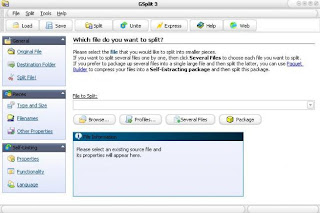
2. Click the Destination Folder in the left column to specify the destination folder to save the file fragments will be. The figure below shows that I'm going to save in C: \ Documents and Settings \ Acer \ My Documents
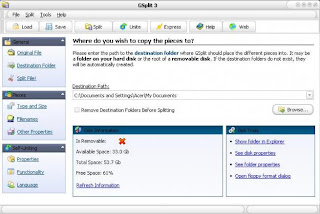
3. Click on the Type and Size in the left column to determine the file size of each fraction. Select Blocked Pieces (figure 3 fruit bars). The figure below is an example of when I broke the file size fractions each 45 MB (so there are 2 fragments created)
4. Click on the filenames in the left column. Replace 'disk' with the desired name. The figure below is an example when I change the 'disk' to 'korean' (see below Piece Name Mask)
5. Click Split Files in the left column. Then click the Split (in red airbrush box)
6. Next image as a file-solving process
4. Click on the filenames in the left column. Replace 'disk' with the desired name. The figure below is an example when I change the 'disk' to 'korean' (see below Piece Name Mask)
5. Click Split Files in the left column. Then click the Split (in red airbrush box)
6. Next image as a file-solving process
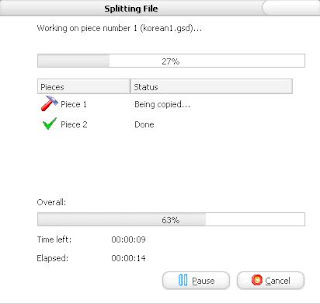
7 . Image below shows the process succeeded in solving the file
8. The figure below shows the files created by the split. There are 3 files in there, namely 'korean1.gsd' and 'korean2.gsd' is the result of broken file, while 'korean1.EXE' is an application to reunite the pieces of this on any computer without having to install software GSplit 3.0. Size unifying files fractions (in this case 'korean.EXE') is not large, usually smaller than 100 kB. So I save these files in MediaFire third to share or if only I put them to be taken at any time.
8. The figure below shows the files created by the split. There are 3 files in there, namely 'korean1.gsd' and 'korean2.gsd' is the result of broken file, while 'korean1.EXE' is an application to reunite the pieces of this on any computer without having to install software GSplit 3.0. Size unifying files fractions (in this case 'korean.EXE') is not large, usually smaller than 100 kB. So I save these files in MediaFire third to share or if only I put them to be taken at any time.
About GSplit 3.0
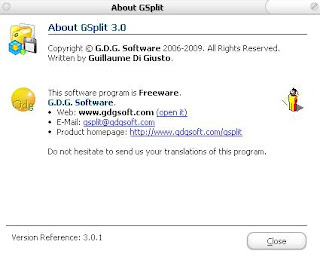
Downlaod GSplit3.0 From Mediafire or HjSplit From 4Shared
About HjSplit

Hopefully useful for friend all. If there are not clear please ask via the comments box below.
Mudah-mudahan bermanfaat buat Sobat semua. Kalo ada yang kurang jelas silahkan tanyakan melalui kotak komentar dibawah.
- GSplit 3.o - RAR file splitter software
- 5.0 out of 10 based on 745 user ratings
- 15
- Software


Posting Komentar