 Table of Contents:
Table of Contents:- Create a Bootable ISO/CD Setup Windows XP with nLite
- How to Make Unattended Setup of Windows XP with nLite
- Integrate Driver into Windows XP setup with nLite
- Integrating the Service Pack to Windows XP setup with nLite
- Integrating Windows XP Hotfix to setup with nLite
Integrate [Service Pack] SP1, SP2 and SP3 into the Windows XP setup CD using nLite. Here are the steps:
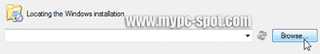
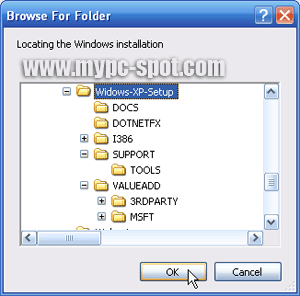
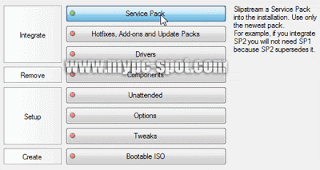
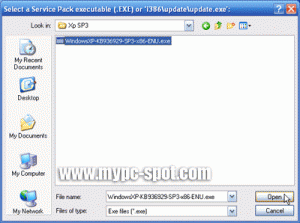
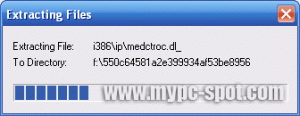
Till here how to integrate the Service Pack to Windows XP with nLite setup is complete.
- Copy your Windows XP Setup CD into a folder on your hard disk.
- After the XP Setup CD copy process is complete, open the program nLite. If you do not already have it, please download the http://www.nliteos.com/download.html.
- On the first wizard window, click the Next button.
- Next, click the Browse button to locate the folder Windows XP Setup
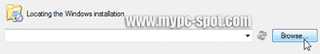
- In the Browse For Folder window, select the folder where your copy of Windows XP Setup CD in the first step earlier. Wait until the scanning process is completed by nLite. Click Next to continue.
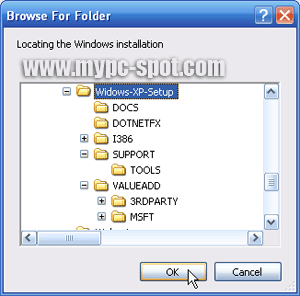
- Next Preset Import window will appear. In this window you can import the session you have ever done before. Because your first time using nLite, then you do not have to import the session. For that, click Next to proceed to the next stage.
- In the next window, you are required to determine what you want to integrate into the Windows XP Setup CD later. Click on each button that you want to integrate. Because in this article you will integrate the Service Pack, then click the Service Pack. For other options, do not have to be marked as I will discuss in a later article. Then click Next.
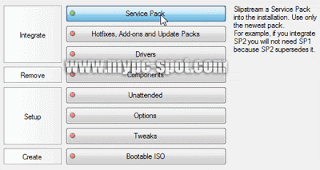
- After that, the next window, you are asked to determine the location of service pack. Click the Select button and select the Service Pack files that will be integrated through the window that appears Select Service pack
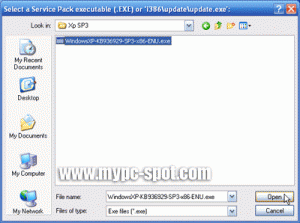
- NLite will do the extract and the integration of Service Pack. Wait until the process is complete extract
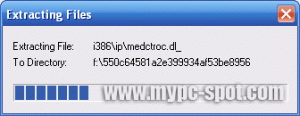
- If this process is complete and click Next to continue.
- In the final window click Finish to end.
Till here how to integrate the Service Pack to Windows XP with nLite setup is complete.
Hopefully useful for friend all. If there are not clear please ask via the comments box below.
Mudah-mudahan bermanfaat buat Sobat semua. Kalo ada yang kurang jelas silahkan tanyakan melalui kotak komentar dibawah.
Mudah-mudahan bermanfaat buat Sobat semua. Kalo ada yang kurang jelas silahkan tanyakan melalui kotak komentar dibawah.
- Integrating the Service Pack to Windows XP setup with nLite
- 5.0 out of 10 based on 745 user ratings
- 15
- Software, Tutorial



Posting Komentar